In this topic
This section explains the hardware and software requirements for NVivo Server 10 R2. If you want to install NVivo Server 10, use these system requirements. To understand the differences between the NVivo Server releases—refer to Understand the different releases of NVivo Server 10.
1.2 GHz Pentium III-compatible processor (32-bit) or 1.4 GHz Pentium 4-compatible processor (64-bit)
2 GB RAM
Microsoft Windows Server 2008 SP2 (32-bit or 64-bit). Web editions of Windows Server are not supported
10 GB of available hard-disk space—or more depending on data storage needs
Intel x86-compatible (32-bit) processors and Intel x64-compatible (64-bit) processors are supported. Itanium (64-bit) processors are NOT supported
Internet Explorer 7 (or later), Google Chrome 6 (or later), or Firefox 3.6 (or later) is required to access NVivo Server Manager
2.0 GHz Pentium 4-compatible processor or faster
4 GB RAM or more
Microsoft Windows Server 2008 R2 SP1, Microsoft Windows Server 2012 or Microsoft Windows Server 2012 R2. Web editions of Windows Server are not supported
25 GB of available hard-disk space—or more depending on data storage needs
Intel x86-compatible (32-bit) processors or Intel x64-compatible (64-bit) processors are supported. Itanium (64-bit) processors are NOT supported
Internet Explorer 7 (or later), Google Chrome 6 (or later), or Firefox 3.6 (or later) is required to access NVivo Server Manager
Internet connection
When you install NVivo Server 10 R2, the following components are installed (if required and not already present):
Windows PowerShell 2.0
Microsoft .NET 3.5 Service Pack 1
Microsoft .NET 4.0
SQL Server 2012 Standard Edition SP1
NOTE If you are installing NVivo Server 10, these components are installed.
You can install NVivo Server on a physical or virtual server device. It consists of the following software components:
SQL Server database instance—NVivo Server is installed with its own SQL Server database instance (QSRNVIVO9). The SQL Server database instance is created during installation.
NVivo Server metabase—the metabase is installed in the QSRNVIVO9 SQL Server instance. The NVivo Server metabase contains data used by NVivo Server to manage server roles and permissions, licenses and projects.
NVivo Service—a Microsoft Windows Communication Foundation (WCF) service. The NVivo Service runs as a Windows Service under the server’s local system account (NT AUTHORITY\System)—this account is granted the necessary database permissions at install time.
NVivo Server Manager—the NVivo Server Manager is a browser-based application that can be used to administer the NVivo Server which runs in Internet Information Services (IIS). Under IIS, the application is installed in the NVivo10 web application pool. NVivo Server Manager uses Microsoft Silverlight 4.0—the first time you launch NVivo Server Manager from your web browser, follow the prompts to install the Microsoft Silverlight 4.0 plug-in if required.
The following diagram shows the client-server architecture:
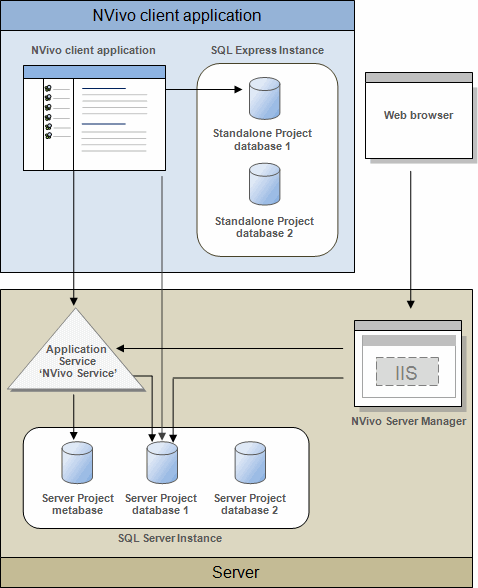
Note: The following are not supported on the physical or virtual server hosting NVivo Server:
Any other installation of SQL Server, or any other SQL Server database instance
Installation of multiple versions of NVivo Server on the same server
Installation of NVivo Server on a server that is functioning as a domain controller
Installation of any other software that uses SQL Server
SQL Server database mirroring
SQL Server failover clustering
Deployment of the service and database components of NVivo Server to separate machines
Customization of the SQL Server instance, the NVivo Server metabase, NVivo Service or NVivo Server Manager settings
The NVivo Server application and database files are installed to:
C:\Program Files\QSR\NVivo Server 10
C:\ProgramData\QSR\NVivo Server 10
NVivo Server projects are stored in the following location (you can modify this location after installation):
C:\Program Files\Microsoft SQL Server\MSSQL11.QSRNVIVO9\MSSQL\DATA
Note:
These file locations may differ slightly on 64-bit machines or where C: is not the system drive.
These file locations apply to NVivo Server 10 R2. If you are installing NVivo Server 10, use these file locations.